- Home
- Login
Megapari Login Philippines
Want access to 100% of our platform’s content and functionality in Philippines? Then you need to log in to your profile. Without it, you will face restrictions. At the very least, you won’t be able to play for money. But the good news is that registering and logging into your account will only take a couple of minutes.
We offer several login options to choose from. For example, via login or social networks. Plus, our visitors can log in not only via the website, but also via an app. Choose any gadget. From PCs to smartphones of any brand. And we guarantee you security & privacy. Below we will tell you how and why you need to authorise.
Step-by-step guide on how to log in to Megapari

Our guide includes all the basic steps of authorisation. We will tell you how to create a MegaPari account and all the login methods. All steps are the same for users with different GEO-localisation (South America, Europe, Asia and so on). The device doesn't matter either, it will fit:
- PCS;
- tablets;
- smartphones.
Keep in mind, you will need to open the official site through any browser. So you can't do without an internet connection. The app doesn't work offline either. Our advantages:
- plenty of authorisation/registration options;
- minimum personal data;
- increased security.
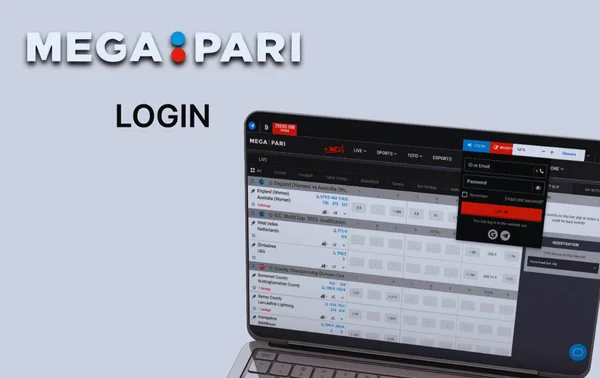
How to create an account on Megapari
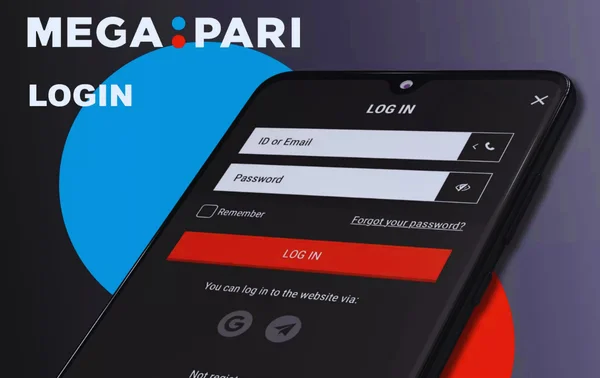
If you are not new to our platform in Philippines, then this step is not for you. But if you don't have an account yet, then you need to do the following:
- Open the official website. Alternatively, launch the pre-downloaded mobile app. APK - on our website in a separate tab.
- Click on the registration button. You will find it on the top panel.
- Choose the option: 1) by phone number 2) by email 3) via messengers.
- Fill in the mini questionnaire. You need to specify your contact details, currency and country. At the same stage, select the type of welcome package. You can also enter a promo code to get extra bonuses.
- Make up a password.
- Click on the registration button at the bottom of your profile.
After that, you will also need to confirm your contacts. You will be generated a login (ID) which you can also use to log in to your profile.
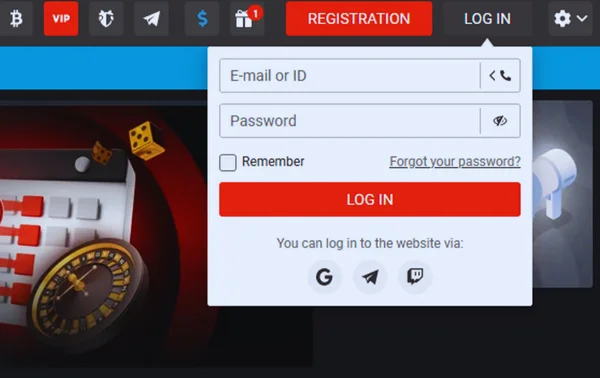
How do I log in to Megapari?

If you already have an account, all you have to do is log into it. The following instructions will work for you:
- Open the official website. You can use any browser. For example, Google Chrome/Edge/Opera. If you log in through your phone, you can do it through the website or the app.
- There is a login button on the top bar. Click on it.
- Choose the method of authorisation: a) via phone number b) email c) popular messengers (5 options are available).
- The login details to be entered may vary. It all depends on the chosen method. Enter your contacts and your password.
- Click on the login button at the end of the form.
You can simplify the authorisation further. To do this, use the option to memorise data. Then next time the fields will be filled in automatically.
Megapari login methods
We have developed 3 ways to log in for Philippines:
- via email;
- via phone number;
- via messengers.
We always recommend that you fill out your profile completely. We also recommend that you include multiple contacts. For example, email + phone number. In this case, you will be able to authorise using different methods in the future. This helps you retain access even if you forget your email or Iogin. It will also make it easier for you to recover your password.
Remember, if you want to link a messenger to your game account, you need to register using this method. Not via mail or phone number. It is not possible to add a social network profile to an existing account. More data about all methods – in the table.
| MegaPari login method | Explanation |
| Via email | You need to specify email or login + password |
| Via social networks | To log in via messenger, you need to click on the Google Account, Twitch, Telegram, Line or Twitter icon. Then you need to enter the login details for this account. The last point is to confirm authorisation |
| Via phone number | You need to specify your phone number in international format + password |
Entrance to Megapari Casino
- By using a mobile phone number
- Via email address
- Through social media accounts
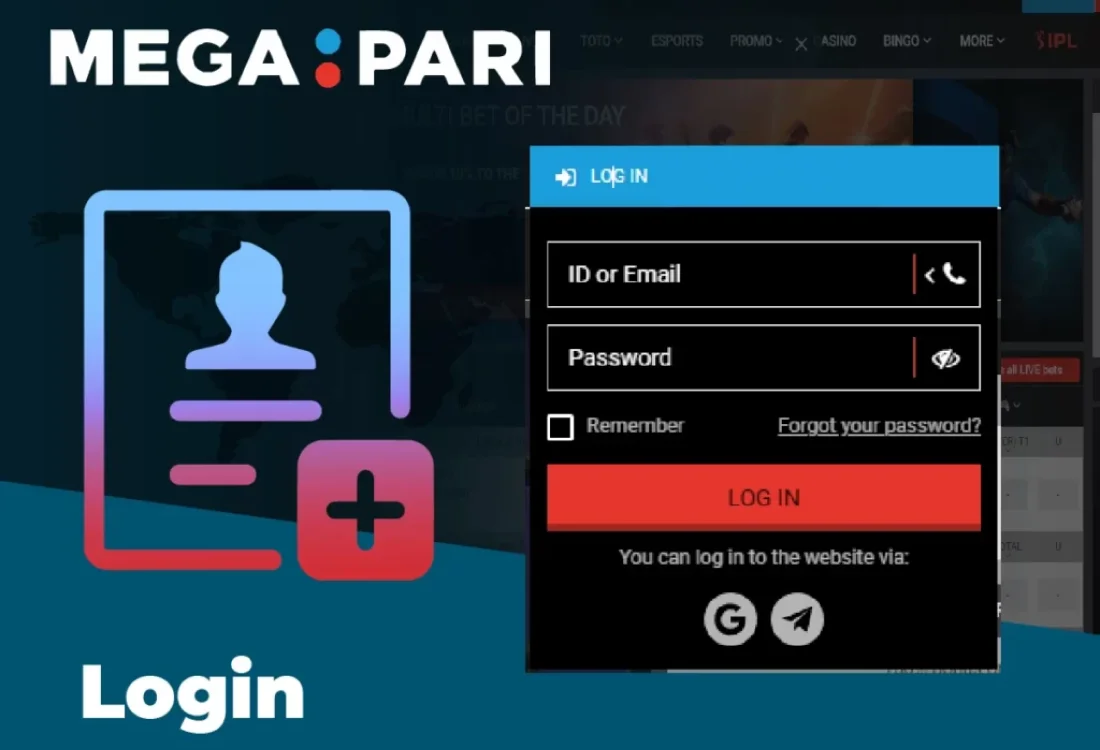
Login via mobile casino

The mobile version of the official Megapari casino site does not differ from the full-size version. Accordingly, the authorization procedure is not changed in any way. It is enough to follow a step-by-step instruction:
- 1. Click on the "Login" button in the upper right corner.
- 2. Enter your email or ID and password. You can also switch the first input field to a cell phone number, or authorize via social networks and messengers.

Login requirements
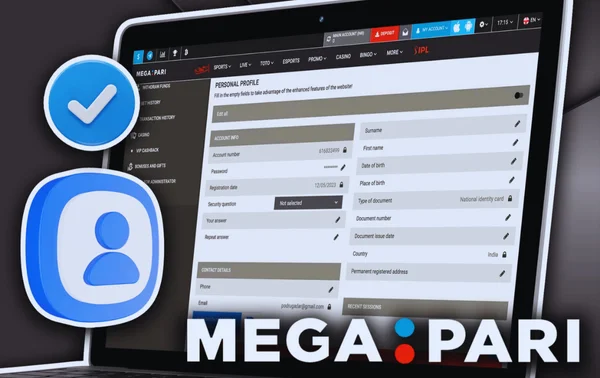
Almost anyone can log in to MegaPari Philippines. Restrictions are minimal:
- Persons under the age of 18 cannot log in to the profile. We adhere to the current legislation of the countries where we provide services. This applies to betting & gambling. In most cases, the minimum player age is exactly 18 years old. At MegaPari, we adhere to the KYC policy. So the security service will quickly identify the violation and block the profile;
- You cannot authorise from countries that have been blacklisted. The data is updated regularly. But the current list includes 15 countries. For example, the USA, Germany and France.
Verified accounts
The mandatory requirement for login is to enter the player's data. This includes the contact information provided during registration + password. But in addition to this, the security service can also require verification. What this means:
- The user needs to fill out a personal profile 100%. It is necessary to specify the place of registration, name, surname and other data. Only a fully completed account is considered verified. This step is better to do immediately after registration to avoid restrictions;
- Send a photo of an official document that will confirm your identity. For example, ID-card or passport.

Safety precautions

The player may be required to confirm his identity. In this case, it is not enough for the user to simply enter login + password. He also needs to do 1 action of his choice:
- Enter the code that will be sent via SMS. The mobile number is the one that was specified during registration;
- Enter the code that will be sent by letter.
The code is generated instantly. The letter/SMS should arrive within 1-2 minutes. If it doesn't happen, you should write to technical support.
This security measure is often used if you log in from a new device/from another country. Or if you have previously seen atypical activity on your profile. This measure helps protect your profile from scammers and hackers. You can increase the security of your profile yourself by connecting 2FA and creating a complex password. We recommend that you change your password every 1-2 months.

Troubleshooting common login problems
Practice shows that difficulties with entry are rare. But we have collected the most common cases. And also gave recommendations on how to proceed. Read the table for details.
| Popular problem with authorisation | Explanation and recommended algorithm of actions |
| I cannot proceed to authorisation as the site does not open fully. An error pops up that I am in a prohibited jurisdiction | We do not provide services in all countries. Access will be restricted if you are located in a blacklisted country (Canada, Spain and others). But the problem may be caused by an error. For example, your location is not correctly defined. We advise you to make sure that you are not using any IP encryption software. Switch off VPN and other such applications. Then refresh the page |
| I can’t remember my password | You can easily recover your password. But it is important to remember your contacts. For example, you should have access to your email/phone number from the registration form. The first step to recover – just click on the login button. And then select the “Forgot Password” option. The recovery data will be sent instantly |
| I enter my password/email, but an error appears that the information is invalid | This is usually due to incorrect case. If you are logging in via PC, check if Caps Lock is turned on. You may also have the wrong language selected. Another option in case of email is missing dot or “@” symbol |
Post-entry: exploring Megapari's functions
The main reason why players create an account on our platform is because they want access to all of MegaPari’s features in Philippines. And we have a lot to offer:
- Sports/Cyber sports betting section;
- Bonus programme;
- Loyalty system;
- Gambling tournaments programme;
- Technical support;
- Payment Transactions.
Apart from entertainment, users with an account also get access to profile management features. They can check promo codes/change security settings and so on. More details about the functionality are in the table.
| Category/section | Available options |
| Profile Management | You can set security settings, personalise your profile, edit personal data |
| Sports/E-Sport sections | In these sections you can place bets on matches. Express, Ordinaries, System bets are available. |
| “Live Casino | You can play slots, cards, table games, lotteries and crash games. These amusements are available in demo and full-fledged modes. There is also a section with live dealers |
| Payments | You can make deposits/withdraw winnings/track payment history |
| Bonuses and Promotions | You can participate in dozens of promotions: welcome package, reload bonuses, extra promos within the loyalty programme and cashbacks |
How to place a bet

The main incentive to authorise - after that you can move on to the real game. For example, let's look at how to make the first bet in our Casino section. The guide is relevant for the browser version and mobile programme. What you need to do after you have logged into your gaming account:
- Click on the deposit button on the main site or in the app. It is placed on the top bar.
- Choose a suitable deposit method. It can be a bank card, electronic or crypto-wallet. The total number: 40+, but it will vary depending on the selected fiat currency of the account.
- Make your first deposit and wait for the accrual. It usually takes no more than a couple of minutes.
- Expand the side menu.
- Go down to the ‘Games’ block.
- Find the ‘Casino’ item and then the ‘Slots’ tab.
- Select a specific game and start the full mode.
- Select the bet size and start the round.

How to log in if the password does not match
It is possible that the data for visiting your personal account have been lost or forgotten. In this case, you need to restore the password. The order of actions:
- You need to click on “Login”.
- Press the “Forgot password?” button.
- Enter your e-mail or phone number by selecting the appropriate tab.
- Enter confirmation code from SMS.
Personal account functions
The main menu is represented by tabs with personal data, balance, levels. There are also buttons for deposit, withdrawal and language change. Below is the game lobby, where you can choose entertainment from the general catalog, including the filter system, as well as using the search bar.
| Section | Description |
| Profile | This block contains personal information of the user, which can be viewed and changed. |
| Wallet | This section provides information about the current balance, deposit and withdrawal methods. |
| Bonuses | View all available bonuses, as well as view participation in promotions. |
| Games | Selection of games by titles, developers, storylines, technical parameters. |
How to access a blocked site
The official site of Megapari Philippines Sports Betting and Casino can be blocked on the territory of those countries where a special license is required to operate, and in those where online casinos are completely prohibited by law.
If there is a desire to bypass the blocking, we recommend using a mirror. This is a complete copy of the site, transferred to another domain. The actual link (they often change) can be obtained from the support service or in the review of the casino on our site.
An alternative way is to use a VPN service. They are available for PC in the form of programs and browser extensions, and for the phone in the form of special applications. The easiest is to install a plug-in on your browser, and as an example, let’s take Google Chrome.
- Open your browser settings and click “Advanced Tools” – “Extensions”.
- Next, click on “Open Chrome Web Store.”
- In the search bar, type VPN.
- Select any extension and download it.
Conclusion
Every visitor who wants to become a full-fledged player must create a MegaPari gaming profile. It doesn’t matter whether he/she is interested in gambling or betting on matches. Our team has done everything to make this process safe & convenient. We offer several authorisation options: from email/login to popular messengers. And we’ve also adapted the site not only for PCs, but also smartphones. And we also released a free app for different OS. Security and privacy are guaranteed. And in case of any glitches or difficulties, we have an online support department. They will solve the issue in a couple of minutes.
 AR
AR JO
JO EG
EG MA
MA BG
BG BN
BN CS
CS DA
DA AT
AT CH
CH DE
DE GR
GR CA
CA ET
ET GH
GH IE
IE IN
IN KE
KE LK
LK NG
NG PH
PH PK
PK TZ
TZ EN
EN ZA
ZA ZM
ZM AG
AG CL
CL CO
CO ES
ES MX
MX PE
PE ET
ET IR
IR FI
FI BF
BF BJ
BJ CD
CD CI
CI CM
CM FR
FR SN
SN TG
TG HU
HU ID
ID IS
IS IT
IT JA
JA GE
GE KM
KM KO
KO KY
KY LT
LT LV
LV MK
MK MN
MN NO
NO NP
NP NL
NL PL
PL BR
BR PT
PT MD
MD RO
RO RU
RU SL
SL SR
SR SV
SV TH
TH TR
TR UZ
UZ VI
VI CN
CN TW
TW